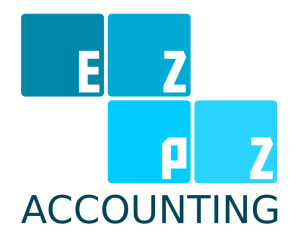How to track your expenses by creating a budget spreadsheet?
Running a small business is not easy especially if you are considering expanding your business. That is why you have to keep an eye on your expenses. In order to do this you need to build a spreadsheet that can help you track your expenses.
The post will be about how to prepare such a spreadsheet.
Why track your expenses?
There are many reasons to track your business expenses. Perhaps the most important reason is that it can help you save money. When you know how much you are spending on business expenses, you can find ways to reduce those costs.
You can claim your expenses on your tax return. If you are not tracking your expenses, you may not be able to get the full tax deduction that you are entitled to.
Tracking your expenses can also help you stay organized. By knowing what you have spent on business expenses, you can avoid overspending and stay within your budget. This can help you keep your business finances in order.
Another benefit of tracking your expenses is that it can help you monitor your progress. By seeing how much you have spent over time, you can get an idea of how your business is doing. You can use this information to make adjustments to your business plan as needed.
Overall, there are many reasons to track your business expenses. By doing so, you can save money, claim deductions on your taxes, stay organized, and monitor your progress.
How to create a budget spreadsheet
This budget spreadsheet will help you track your income and expenses, so you can see where your money is going and where you can make cuts.
Creating a budget spreadsheet is easy. All you need is a program like Microsoft Excel or Google Sheets, and a few minutes to set it up.
First, enter your monthly income. Include all sources of income, such as wages, commissions, dividends, and Social Security payments.
Next, enter your monthly expenses. Include fixed expenses like rent or car payments, and variable expenses like food and gasoline.
Once you have entered all of your data, it is time to start tracking your progress. In the “Summary” tab, enter your current balance and your budgeted balance. This will help you see how well you are doing in staying on budget.
The “Trends” tab will show you how your expenses are changing over time. This can help you identify areas where you are overspending.
The “Category” tab will allow you to track your expenses by category. This can help you see where you are spending the most money.
The “Month” tab will show you how your expenses vary from month to month. This can help you plan for future expenses.
By creating a budget spreadsheet, you can take control of your finances and get your budget under control.
Key takeaway
If you are serious about your finances and want to take control of how to track your expenses, you might want to consider creating a budget spreadsheet. A budget spreadsheet is a spreadsheet you can use to track and manage your spending.
By organizing your spending in a spreadsheet, you will be able to identify your spending habits and see where your money is going each month. Budgeting can be a great way to help you save money on a monthly basis.
A budget spreadsheet can help you see where your money goes each month and identify any areas where you might be able to cut back.