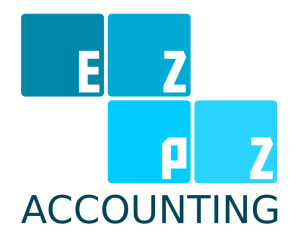How to Automate Your Bookkeeping and Save Hours Every Month
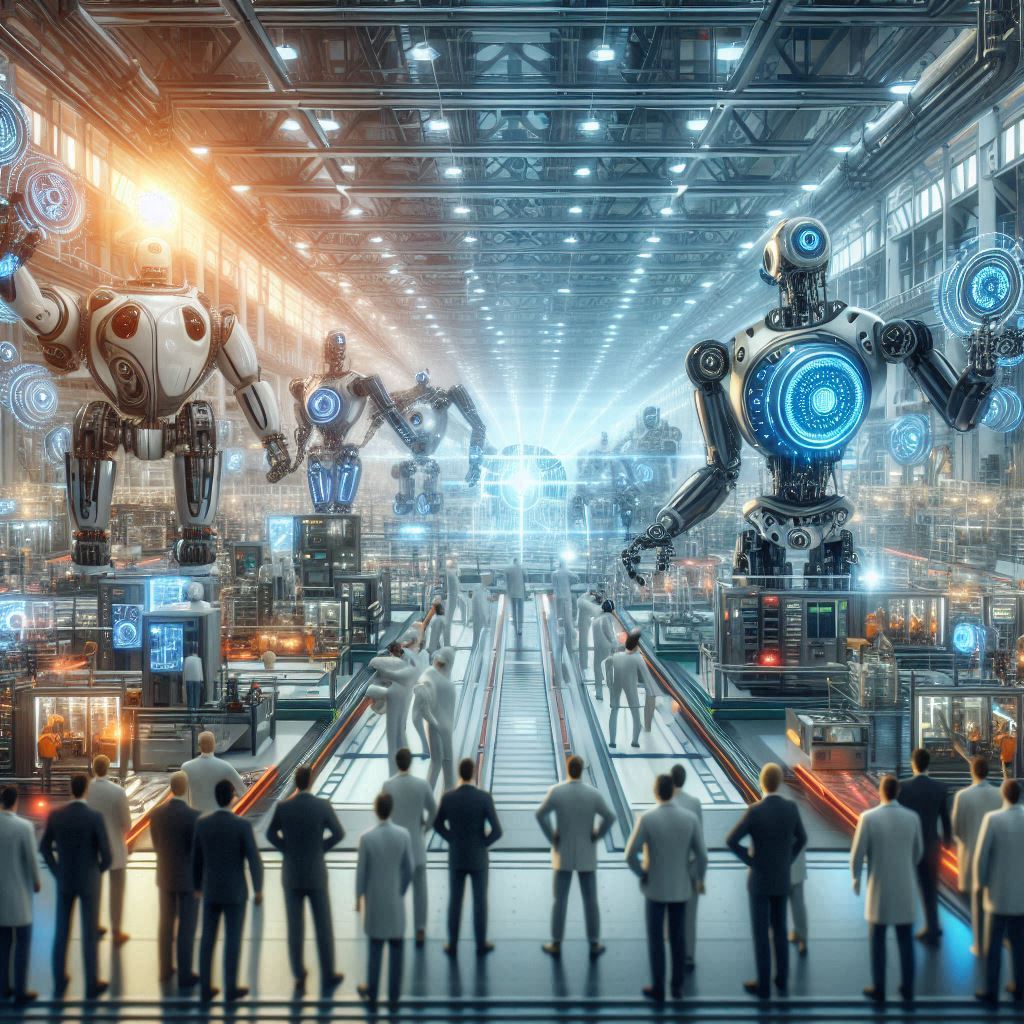
Bookkeeping is essential for any business, but it can also be time-consuming and tedious. Manually tracking income, expenses, and financial reports can eat up hours each month—time that could be better spent growing your business. The good news is that automation can take much of the hassle out of bookkeeping, saving you time and reducing errors. By using the right tools and systems, you can streamline your financial management and focus on what matters most.
Why Automate Your Bookkeeping?
Automating bookkeeping isn’t just about convenience—it can significantly improve the accuracy and efficiency of your financial processes. Human error is a common issue in manual bookkeeping, leading to miscalculations, misplaced invoices, or incorrect financial records. With automation, transactions are recorded in real-time, reducing the risk of mistakes.
Another key benefit is time savings. Business owners often spend hours each week entering data, reconciling accounts, and organizing receipts. Automated bookkeeping software handles these tasks for you, allowing you to dedicate that time to strategic decision-making. Plus, automated tools help ensure compliance with tax regulations by properly categorizing expenses and generating reports that make tax filing easier.
Choosing the Right Bookkeeping Software
The first step in automating your bookkeeping is selecting the right software. Many cloud-based solutions, such as QuickBooks Online, Xero, and FreshBooks, offer automation features that sync with your bank accounts, categorize transactions, and generate financial reports. When choosing software, consider factors such as ease of use, integration with your existing systems, and scalability as your business grows.
Most modern bookkeeping platforms offer features like automatic expense tracking, invoicing, and bank reconciliation. Some even use artificial intelligence to categorize transactions based on past behaviors, further reducing the manual effort required. If you work with an accountant, ensure that the software allows for seamless collaboration so they can access your financial data in real time.
Automating Key Bookkeeping Tasks
Once you have the right software in place, the next step is to automate repetitive bookkeeping tasks. For instance, setting up bank feeds allows your financial transactions to be automatically imported and categorized. This eliminates the need to manually enter each expense or income source, saving time and improving accuracy.
Automated invoicing is another powerful tool. Instead of manually creating and sending invoices, you can schedule recurring invoices for regular clients, set up automatic payment reminders, and even integrate payment processing. This not only ensures that invoices are sent on time but also improves cash flow by reducing late payments.
Expense tracking can also be automated by using receipt-scanning apps that sync with your bookkeeping software. Instead of keeping paper receipts, you can snap a photo with your phone, and the app will extract and categorize the details. This simplifies tax preparation and ensures that all expenses are properly documented.
Take Control of Your Finances
By automating your bookkeeping, you can eliminate hours of tedious work, reduce errors, and gain a clearer picture of your finances. Whether you’re a small business owner or a freelancer, investing in the right tools and processes will free up valuable time and make financial management far less stressful. Start exploring automation today, and take control of your bookkeeping with ease.