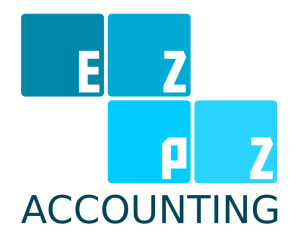How to Automate Your Bookkeeping and Save Hours Every Month
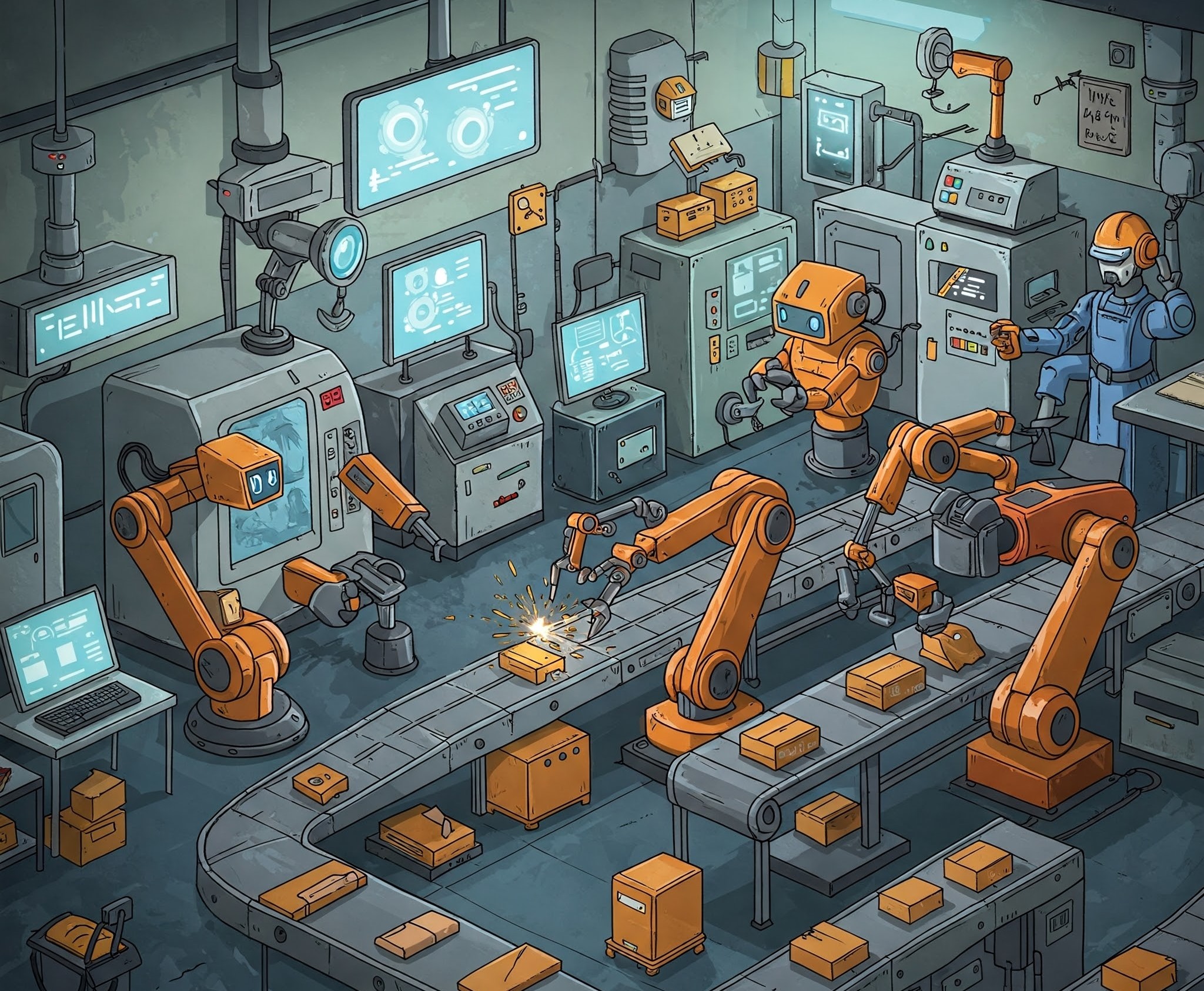
Bookkeeping is essential for running a successful business, but it can also be time-consuming and tedious. Tasks like manual data entry, tracking expenses, and reconciling accounts can take hours each week; time that could be better spent growing your business.
Fortunately, automation tools can streamline these processes, reduce errors, and free up valuable time. By integrating the right technology and workflows, you can simplify bookkeeping and improve financial accuracy.
Choosing the Right Accounting Software
The first step in automating your bookkeeping is selecting the right accounting software. Cloud-based platforms like QuickBooks Online, Xero, and FreshBooks offer automation features that can handle tasks such as invoice generation, bank reconciliations, and expense tracking. These tools integrate with your bank accounts and financial systems, automatically pulling transactions and categorizing them based on predefined rules. This eliminates the need for manual entry and reduces the risk of human error.
In addition to traditional accounting software, businesses can benefit from AI-powered tools that analyze spending patterns and flag inconsistencies. Many platforms also offer mobile apps, allowing business owners to manage their finances from anywhere. When choosing a solution, consider factors such as scalability, integration capabilities, and ease of use to ensure it aligns with your business needs.
Automating Expense Tracking and Data Entry
One of the biggest time-savers in bookkeeping automation is expense tracking. Instead of manually entering receipts and invoices, businesses can use receipt-scanning apps like Dext, Expensify, or Hubdoc. These apps use optical character recognition (OCR) technology to scan and extract data from receipts, which is then synced to accounting software. This not only reduces manual data entry but also ensures that every expense is accurately recorded.
Similarly, automation can streamline payroll and invoice management. Payroll software like Gusto or ADP can automate salary calculations, tax deductions, and direct deposits, reducing administrative work. For invoicing, businesses can set up recurring invoices and automatic payment reminders, improving cash flow and minimizing late payments.
Simplifying Bank Reconciliations
Manually reconciling bank transactions is a time-consuming process, but automation can make it much easier. Most accounting software can sync with bank accounts and credit cards, automatically matching transactions with corresponding invoices and payments. This reduces the need for manual adjustments and ensures that financial records are always up to date.
Additionally, rule-based categorization allows businesses to automate how transactions are classified. For example, recurring payments for rent, utilities, or subscriptions can be automatically assigned to the correct expense category. This not only saves time but also improves accuracy in financial reporting.
Using Artificial Intelligence for Smarter Bookkeeping
AI-powered bookkeeping tools are becoming increasingly popular as they help businesses analyze financial data and detect anomalies. These tools can identify duplicate transactions, suggest tax deductions, and even forecast cash flow trends. By leveraging AI, business owners can make informed decisions without spending hours reviewing financial statements.
Automating bookkeeping is one of the most effective ways to save time, reduce errors, and improve financial management. By integrating accounting software, automating expense tracking, and leveraging AI-powered insights, businesses can streamline their bookkeeping processes and focus on growth. Whether you’re a small business owner or managing a larger operation, embracing automation will help you stay organized and financially efficient.